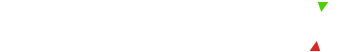Crickex FAQ
1. How can I sign up for a Crickex account?
Signing up is simple: To do so, click "Login" and enter your username and password, then click "Submit" at the bottom.
2. Is it possible to have many Crickex accounts?
No more than one Crickex account may be established in the name of a single Crickex user.
3. Is it possible to create an account from any location?
Crickex exclusively accepts signups from Indian citizens.
4. Will I need to provide an additional ID to have my account fully verified like other sportsbooks or betting exchanges?
Yes. Please contact our Help Centre to assist you with your account verification.
5. What identification documents may be used to verify my identity?
For the purpose of confirming your identity, you must provide a photo ID. The following are examples of documents that are acceptable:
- Full passport
- Driver's license (Front and Back)
- National ID card (Front and Back)
6. Why is it so important to finish the verification process?
Accounts may be suspended and any monies held if Crikex does not receive proper verification documents within a reasonable time.
7. I've forgotten my login and password. What should I do?
In the Login area at the page's top, click the Forgot Password link. A password reset link may be provided to your registered e-mail address if you request it.
Please contact Customer Service if you have forgotten your user name.
8. How can I change my password?
The "Change Password" option may be found in the Account Settings section. Six characters is the minimum password length required.
9. How can I fund my account?
Click "deposit" in the upper right corner of the website after logging into your Crickex account.
10. May anybody make a deposit to Crickex on my behalf?
No. The owner of the Cricketx account must make all deposits using payment methods registered in the owner's name.
11. How can I get money out of my Crickex account?
To make a withdrawal request, click on your username in the top right corner of Crickex and choose to withdraw from the menu that slides out.
12. Is it free to cash out?
Yes, most of the time, taking money out of your Crickex account is free.
13. How can I change Payment methods?
The new payment option you'd want to use will need an initial deposit if you decide to switch payment methods.